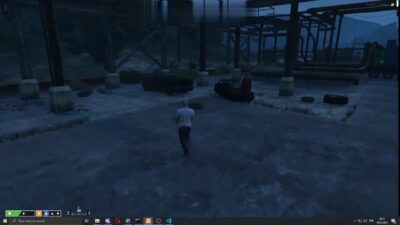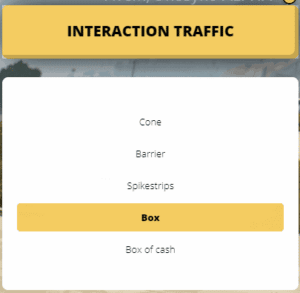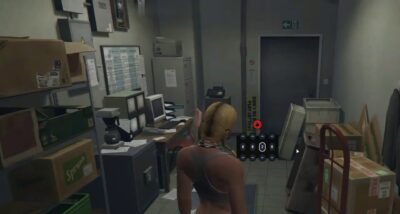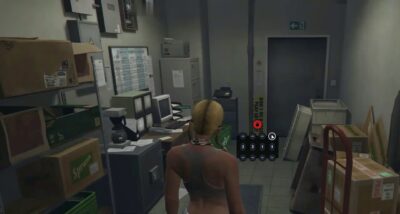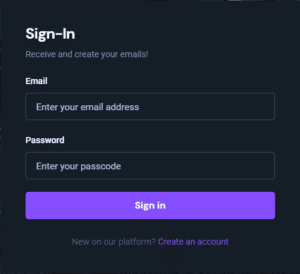Product categories
- FiveM VRP Scripts 134
- Free FiveM Scripts 37
- FiveM NoPixel Scripts 125
- FiveM EUP & FiveM Clothes 42
- FiveM Launchers 4
- FiveM Vehicles & FiveM Cars 35
- FiveM Servers 144
- FiveM Maps & FiveM MLO 820
- FiveM NoPixel Maps and MLOs 42
- FiveM Scripts 1814
- FiveM ESX Scripts 1555
- QBUS Scripts & QBCore Scripts 540
- Adobe After Effect Templates 65
- FiveM Discord Bots 10
- FiveM Tools 7
Top rated products
-
 Admin Announcement System [V2] [Announce][ESX/QB]
Rated 5.00 out of 5
Admin Announcement System [V2] [Announce][ESX/QB]
Rated 5.00 out of 5$9.00Original price was: $9.00.$6.00Current price is: $6.00. -
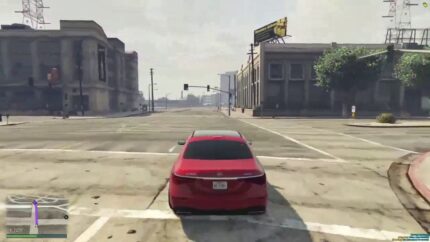 Vehicle Autopilot [V1] [Standalone]
Rated 5.00 out of 5
Vehicle Autopilot [V1] [Standalone]
Rated 5.00 out of 5$4.00Original price was: $4.00.$1.00Current price is: $1.00. -
 Gas Station System V12 [Fuel System][Standalone]
Rated 5.00 out of 5
Gas Station System V12 [Fuel System][Standalone]
Rated 5.00 out of 5$10.00Original price was: $10.00.$7.00Current price is: $7.00.
Sort by
Price filter
Craft Car System
Menu Design V3
NoPixel Kashacters
NoPixel Store Robbery
NoPixel Gang Map
Speed Camera System V2 [Manually]
Pin Code System [Minigame][Lock][Standalone]
Mailing System V2 [Standalone]
Qbus Interactive Fingerprint Scanner System
NoPixel Crosshair System
NoPixel Paintball System V2 + NoPixel Paintball MLO [Standalone]
Truth or Dare System V2 [Minigame][ESX/QB]
Best FiveM Scripts for GTA V Roleplay
Customize your gameplay server with our premium quality FiveM scripts and mods. Our products go through strict quality checks and safety scans with McAfee Secure. You can make transactions securely through our online FiveM scripts marketplace. Along with the best quality FiveM resources we make sure your information is secure.
In addition, our products come with lifetime updates which make us the best FiveM script store online. So what are you waiting for! Buy FiveM scripts for GTA V from us and join thousands of satisfied gamers and server owners.
How to Install FiveM Script
Congratulations on your new FiveM script from FiveM Script Store. Here is a step-by-step installation guide for your new FiveM script.
Step 1: After you have completed the purchase, download the FiveM script. You can download it as a ZIP or RAR file.
Step 2:Unpack the ZIP or RAR file to extract the script files.
Step 3:Check if the script requires a database and import the provided SQL file.
Step 4: Upload the script files to your server's resources folder.
Step 5:Modify your server’s .cfg file. Just add a line like:
start [script-name]
to your server.cfg file. Don’t make changes to any other files.
Step 6:Restart your FiveM server after making changes to the .cfg file. This will ensure the changes are made to your roleplay server the next time you join it.
Step 7: To test the new script join the server. Test the script to ensure it is working well and enjoy your game!